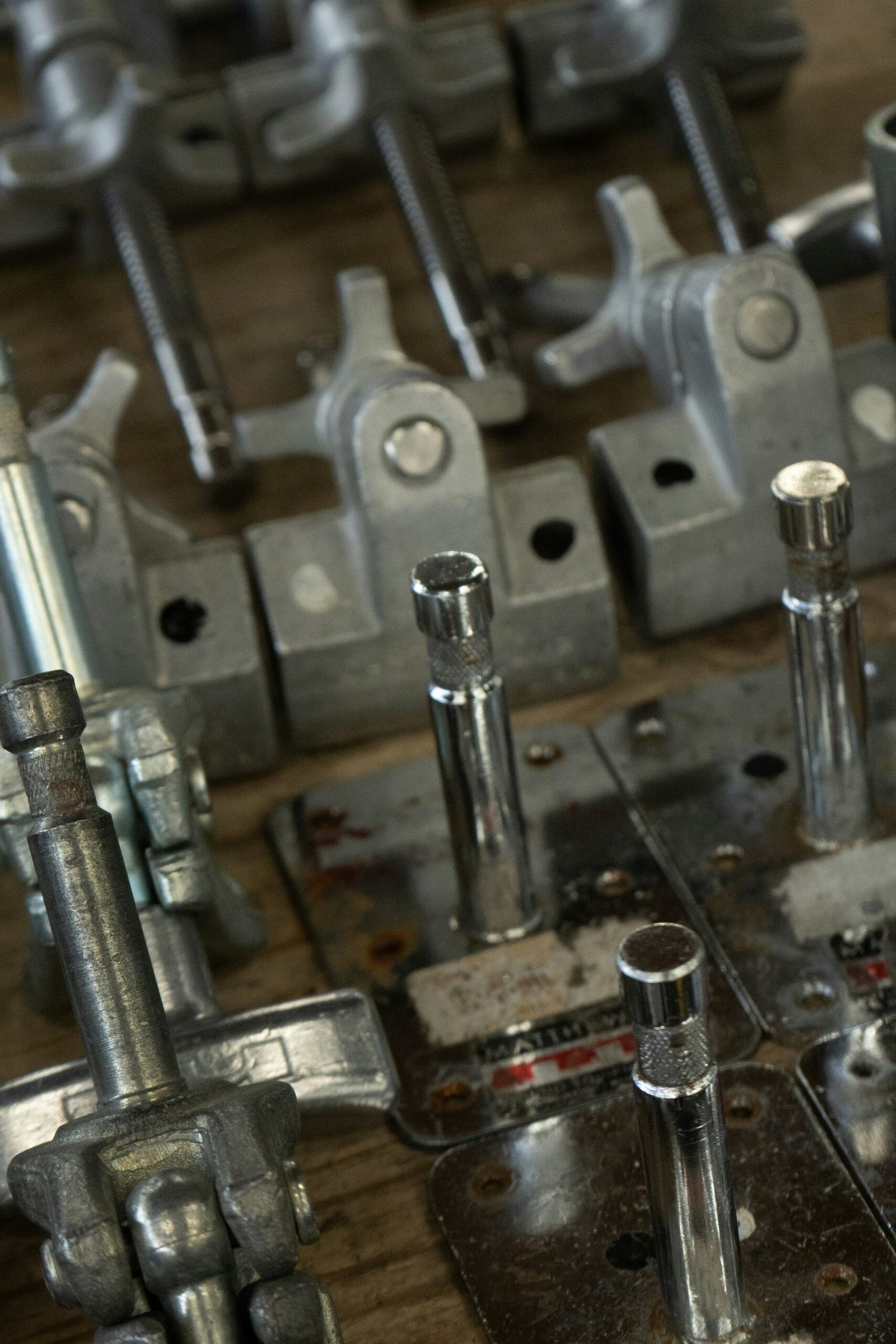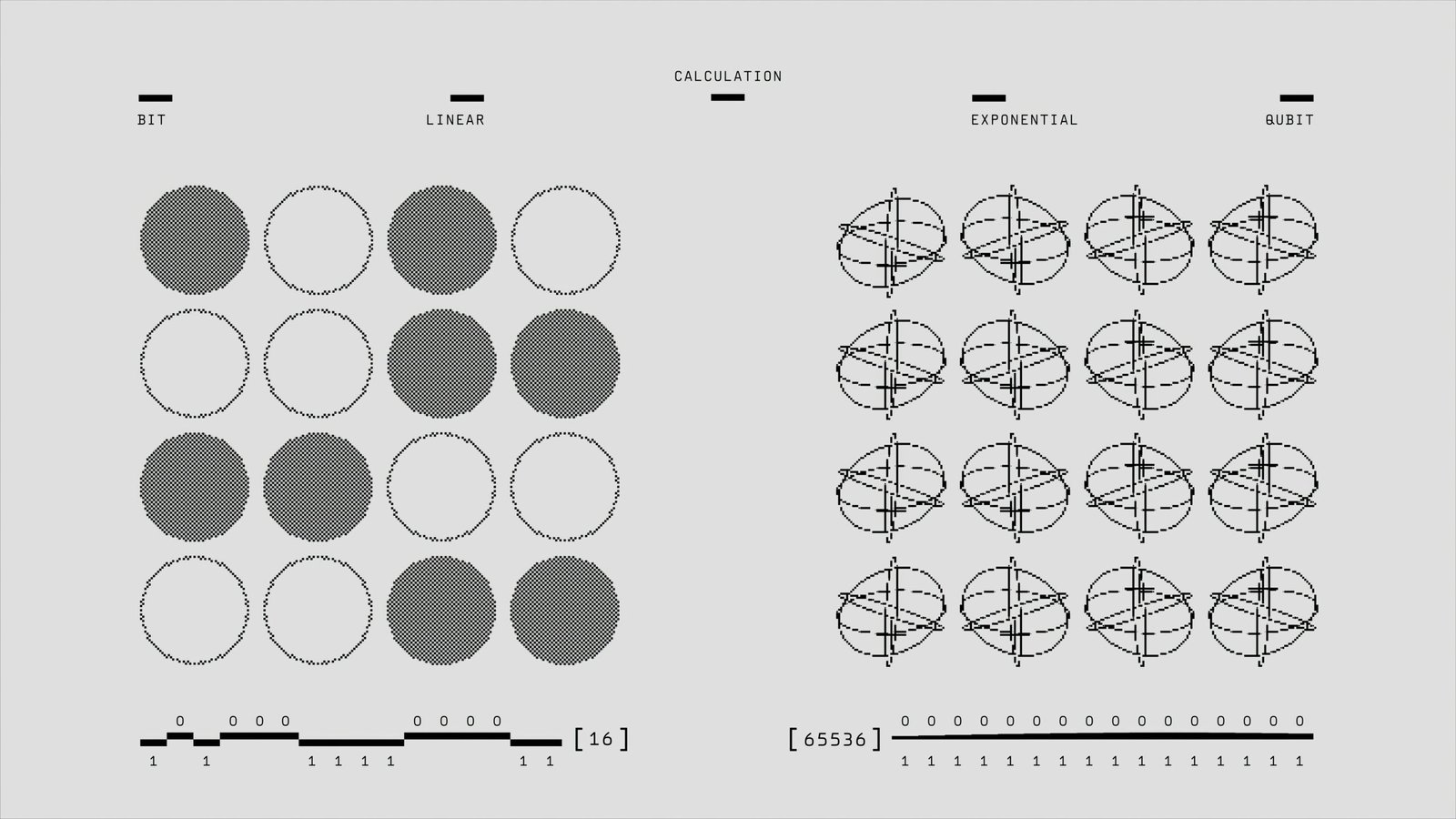Introduction to Salesforce Automation
Salesforce automation is a pivotal element in modern business strategy, empowering organizations to optimize their workflows and increase productivity. At its core, Salesforce automation refers to the use of technology within the Salesforce platform to automate routine and complex tasks that traditionally require manual intervention. This includes an array of processes such as data entry, email notifications, lead management, report generation, and more.
The significance of Salesforce automation cannot be overstated in today’s fast-paced business environment. By leveraging automation tools within Salesforce, businesses can significantly reduce the time and effort employees spend on repetitive tasks, allowing them to focus on more strategic, value-added activities. This not only enhances individual productivity but also contributes to overall organizational efficiency.
Several types of tasks can be automated in Salesforce, ranging from simple alerts and task assignments to complex workflows that require conditional logic and multiple steps. For instance, automated email notifications can keep team members informed about critical updates in real-time, while workflow rules and process builders can streamline business operations by automating approval processes, data updates, and task routing.
The implementation of Salesforce automation brings about numerous benefits. It ensures consistency and accuracy in data handling, minimizes the risk of human error, and accelerates the completion of business processes. Furthermore, automation within Salesforce provides valuable insights through analytics and reporting tools, enabling informed decision-making and strategic planning.
Moreover, the impact of Salesforce automation on workflow efficiency is profound. By automating repetitive and time-consuming tasks, businesses can expedite their operations, reduce bottlenecks, and enhance the overall customer experience. This leads to a more agile, responsive, and competitive organization in the marketplace.
This introduction sets the stage for a deeper understanding of Salesforce automation. As we delve further into the topic, we will explore the various tools and techniques within Salesforce that facilitate automation, alongside best practices and real-world applications that demonstrate the transformative power of automation in driving business success.
Key Features of Salesforce Automation
Salesforce offers a suite of automation tools designed to streamline workflows and enhance operational efficiency. Among these, three pivotal tools stand out: Process Builder, Flow Builder, and Workflow Rules. Each of these tools has unique functionalities tailored to specific use cases, making them indispensable for businesses aiming to leverage Salesforce for maximum productivity.
Process Builder is a robust tool that allows users to automate complex business processes with ease. It provides a graphical representation of workflow processes and enables users to create tasks, update records, send email alerts, and execute other actions based on specific criteria. For instance, a sales team can use Process Builder to automatically assign a new lead to a sales representative when certain conditions are met, ensuring prompt follow-up and improving lead management efficiency.
Flow Builder is another powerful automation tool within Salesforce, primarily used for creating and managing flows. Flows are applications that automate complex business scenarios and can collect data, execute logic, interact with external systems, and create, read, update, and delete Salesforce records. Flow Builder’s drag-and-drop interface simplifies the creation of custom workflows. An example of this tool in action could be automating the onboarding process for new employees by guiding them through a series of steps to complete their documentation and training, thereby standardizing the process and saving human resources time.
Workflow Rules represent one of the older automation features available in Salesforce. Although more limited compared to Process Builder and Flow Builder, Workflow Rules are highly effective for simple automation tasks. Users can define rules-based criteria that trigger automated actions, such as field updates, email alerts, and outbound messages. A practical example would be sending automatic email notifications to customers when their support cases are updated, maintaining consistent and timely communication.
These tools have been employed successfully by many organizations to enhance their business operations. For example, a retail company streamlined its inventory management by using Process Builder to automatically update stock levels in real-time, leading to improved stock accuracy and customer satisfaction. Similarly, a financial services firm utilized Flow Builder to automate client onboarding, drastically reducing the time spent on manual data entry and compliance checks.
Implementing these automation tools in alignment with best practices is crucial. This includes regularly reviewing and updating automated processes to adapt to changing business requirements and ensuring that automation logic is clear and well-documented to facilitate future maintenance and scalability.
Benefits of Streamlining Workflows with Salesforce Automation
Streamlining workflows through Salesforce automation offers myriad benefits that can significantly enhance organizational operations. One of the most apparent advantages is the increased efficiency. Automation enables process optimization by eliminating redundant tasks, thereby allowing employees to focus on high-value activities that drive business growth. For instance, automated lead assignment and follow-up processes ensure that sales teams can concentrate on closing deals rather than manually tracking and managing leads.
Furthermore, automation plays a crucial role in error reduction. Human errors in data entry and process management can lead to costly mistakes and inefficiencies. Salesforce’s automated workflows help mitigate these errors by maintaining consistency and accuracy in data handling. For example, a case study of a financial services firm highlighted a 25% reduction in data entry errors post-automation, which translated into substantial operational cost savings.
The benefit of improved consistency cannot be overstated. Consistent processes ensure that all team members adhere to the same standards and protocols, creating a seamless operational flow. With Salesforce automation, standardized procedures are automatically enforced, reducing variability and enhancing overall organizational performance.
In terms of enhanced data management, automation in Salesforce ensures that data is accurately captured, stored, and easily retrievable. Accurate data management facilitates better decision-making and quick access to vital information. Consider a retail company that implemented Salesforce automation and observed a 30% improvement in data retrieval times and reporting accuracy.
The positive impact on employee productivity is another significant advantage. By automating routine tasks, employees can allocate more time to strategic initiatives and customer interactions, leading to higher levels of productivity and job satisfaction. For example, a healthcare provider reported a 40% increase in patient outreach efficiency after integrating Salesforce automation into their communications workflows.
Finally, customer satisfaction is greatly enhanced through streamlined workflows. Automation ensures timely and personalized customer interactions, which fosters stronger relationships and loyalty. A telecommunications company, following its adoption of Salesforce automation, achieved a 20% improvement in customer satisfaction scores due to faster response times and more personalized service.
In summary, organizations stand to gain considerably from automating their workflows with Salesforce, experiencing improved efficiency, reduced errors, enhanced consistency, better data management, increased employee productivity, and higher customer satisfaction. These benefits collectively contribute to a more robust and competitive business operation.
Best Practices and Tips for Implementing Salesforce Automation
Successfully implementing Salesforce automation requires a strategic approach that aligns with your organization’s goals and workflows. To begin with, identify the processes that are most suitable for automation. Concentrate on repetitive, time-consuming tasks that do not require human judgment. For instance, automating lead assignments, follow-up reminders, and data entry can significantly boost productivity and reduce errors.
Setting realistic and achievable goals is another crucial aspect. Begin with small, manageable projects, and expand automation gradually. Ensure that each initiative has clear objectives and measurable outcomes. This phased approach allows for adjustments and improvements, fostering better long-term success.
Ensuring user adoption is equally important. Engage key stakeholders early in the process and provide comprehensive training to all users. Communicate the benefits of Salesforce automation clearly, emphasizing how it will alleviate mundane tasks and allow employees to focus on more strategic activities. Regularly soliciting feedback and addressing concerns can also facilitate smoother transitions and higher acceptance rates.
To maintain the effectiveness of your automated workflows, continuous monitoring and optimization are vital. Use the reporting and analytics tools within Salesforce to track performance metrics and identify areas for improvement. Regular audits can help catch any inefficiencies or inaccuracies, enabling timely adjustments.
It’s essential to remain vigilant of potential pitfalls. Avoid over-automation, which can lead to complexity and confusion. Ensure that your workflows remain logical and user-friendly. Another common issue is underestimating the need for data integrity; always keep your database clean and updated to ensure seamless automation.
In case you encounter any challenges, troubleshooting should be systematic. Start by reviewing the specific workflow and examining error logs for insights. Utilize Salesforce’s extensive support resources, including community forums and official documentation, to find solutions. By adhering to these best practices and tips, organizations can effectively integrate Salesforce automation and realize its full potential to streamline operations and enhance productivity.