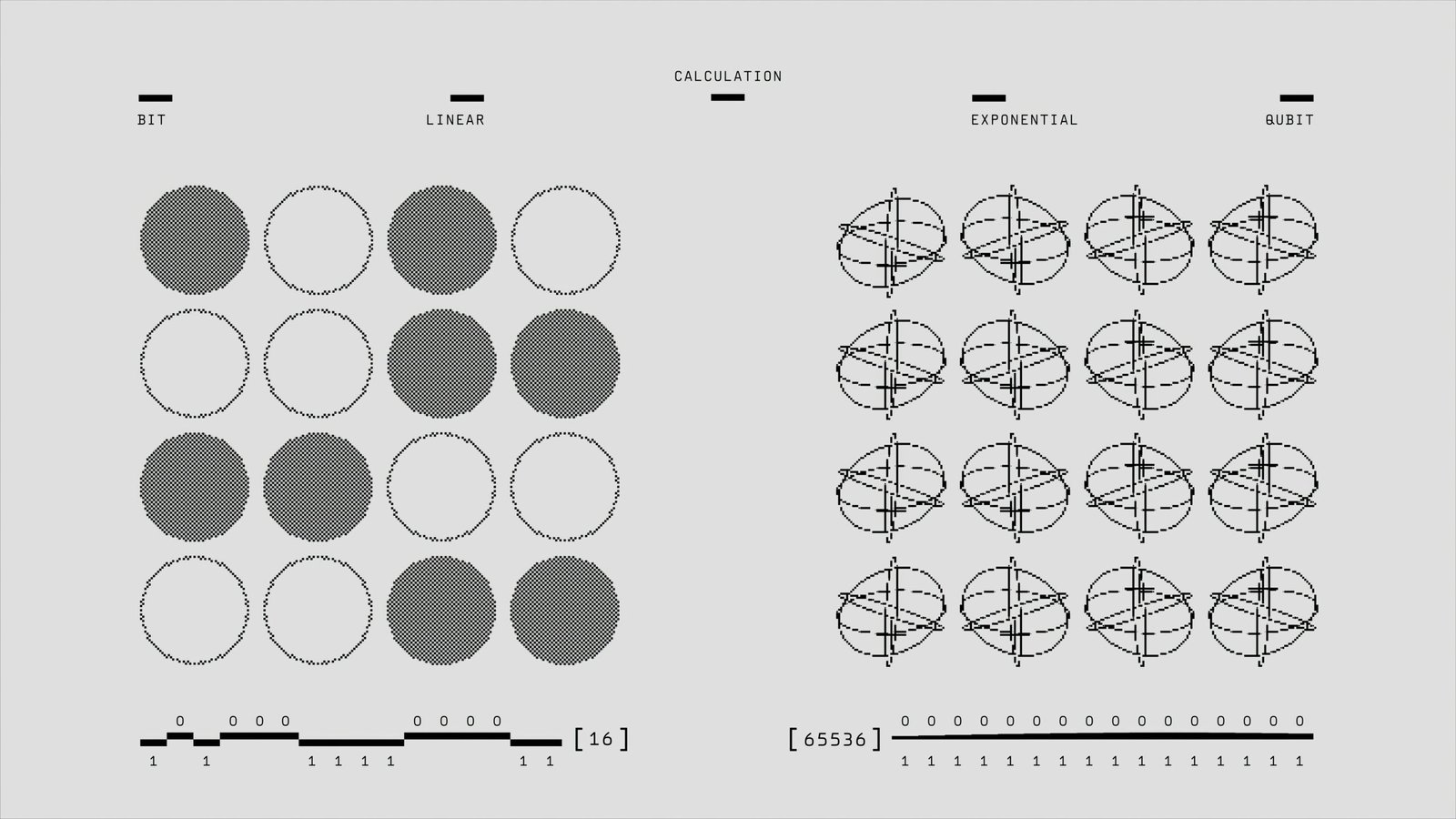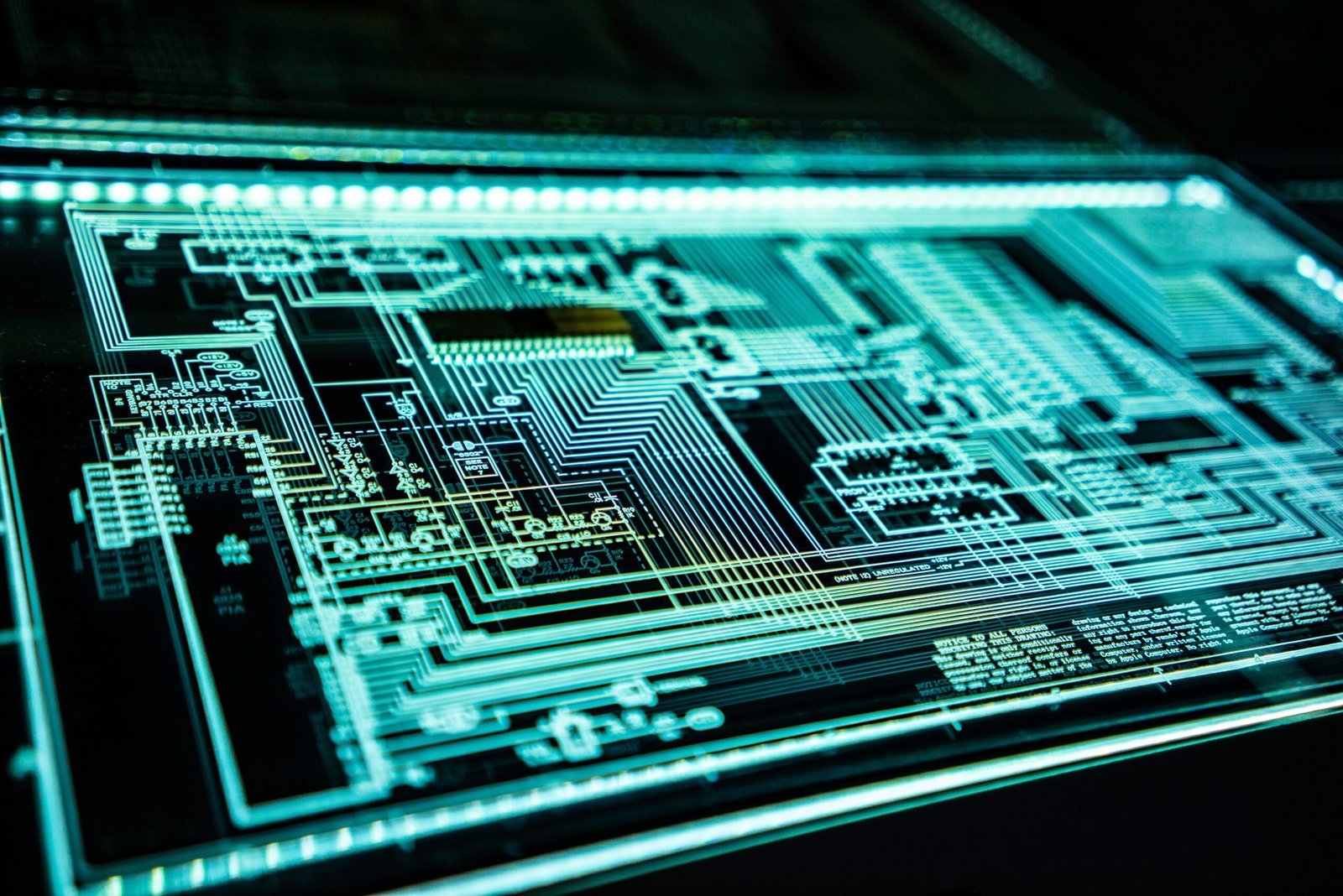
Understanding CrowdStrike and Its Integration with Microsoft Azure
CrowdStrike is a leading cybersecurity solution renowned for its cloud-native platform, which offers comprehensive threat intelligence, endpoint protection, and proactive threat hunting capabilities. As cyber threats become increasingly sophisticated, organizations require robust security measures to safeguard their digital assets. This is where CrowdStrike’s expertise plays a pivotal role.
The integration of CrowdStrike with Microsoft Azure is crucial for enhancing the security posture of enterprises operating within cloud environments. Azure, being a widely used cloud computing service, offers a range of services including computing power, storage solutions, and networking capabilities. By integrating CrowdStrike with Azure, organizations can leverage advanced threat detection and response mechanisms, ensuring their cloud infrastructure remains secure against evolving cyber threats.
The architecture of CrowdStrike within Azure environments is designed to be seamless and efficient. CrowdStrike’s Falcon platform is deployed on Azure virtual machines and other resources, continuously monitoring and analyzing activities to detect and mitigate threats in real-time. This integration enables the collection of telemetry data, which is then processed to identify anomalies and potential security breaches. The Falcon platform’s cloud-native architecture ensures that it can scale effortlessly with the dynamic nature of Azure environments, providing robust security without compromising performance.
One of the significant benefits of this integration is the enhanced visibility and control it offers over the security landscape. Organizations gain real-time insights into their security posture, enabling faster identification and remediation of threats. Additionally, the integration simplifies compliance with regulatory standards by providing detailed audit logs and reports. Furthermore, the cloud-native nature of both CrowdStrike and Azure ensures minimal overhead, reducing the complexity and cost associated with traditional on-premises security solutions.
Understanding the synergy between CrowdStrike and Microsoft Azure sets the stage for appreciating the importance of preventing push errors. These errors can disrupt the seamless operation of security measures, potentially leaving vulnerabilities exposed. Therefore, ensuring a smooth and error-free integration is vital for maintaining robust cybersecurity defenses in Azure environments.
Understanding the common causes of CrowdStrike push errors in Microsoft Azure is essential for ensuring seamless operation and maintaining the integrity of your server environment. These errors can stem from various factors, each affecting system performance and security differently. Below, we explore the primary culprits behind these push errors.
Network Connectivity Problems
Network connectivity issues often top the list of factors contributing to CrowdStrike push errors in Azure. These problems can arise from unstable internet connections, firewall restrictions, or misconfigured network settings. When the network connection is unreliable, data transmission between CrowdStrike and Azure servers can be interrupted, leading to failed updates or incomplete data transfers. Such disruptions can compromise the effectiveness of security measures, leaving systems vulnerable to threats.
Incorrect Configuration Settings
Improper configuration settings are another common cause of push errors. This could involve incorrect API endpoints, misaligned server settings, or erroneous security configurations within both CrowdStrike and Azure environments. Misconfigurations can lead to authentication failures, access denials, or data mismatches, all of which hinder the successful deployment and operation of CrowdStrike on Azure servers. Ensuring that configurations adhere to recommended guidelines is crucial for preventing these issues.
Software Compatibility Issues
Compatibility problems between CrowdStrike and other software running on Azure servers can also lead to push errors. These issues may arise when there are version mismatches, unsupported features, or conflicts between security protocols. For instance, if an outdated version of CrowdStrike is used alongside the latest Azure updates, functionality may be impaired. Regularly updating both CrowdStrike and Azure components can mitigate these compatibility challenges.
Permission-Related Problems
Permission-related errors occur when the necessary access rights are not correctly assigned within the Azure environment. Insufficient permissions can prevent CrowdStrike from performing essential tasks such as data collection, threat analysis, or system updates. Ensuring that CrowdStrike has the appropriate administrative rights and that access controls are properly configured can help avoid these issues.
In summary, addressing network connectivity problems, ensuring correct configuration settings, maintaining software compatibility, and managing permissions effectively are pivotal in preventing CrowdStrike push errors in Azure. By understanding and mitigating these common causes, organizations can enhance their system performance and bolster their security posture.
Best Practices to Prevent Push Errors
Preventing CrowdStrike push errors on Microsoft Azure servers necessitates a comprehensive approach encompassing several best practices. One crucial aspect is ensuring proper network configurations. It’s essential to verify that all network settings align with both CrowdStrike and Azure requirements. This includes configuring firewalls, proxies, and load balancers correctly to facilitate seamless communication between the two platforms.
Another key practice is verifying compatibility between the versions of CrowdStrike and Azure in use. Organizations should regularly check for any updates from both CrowdStrike and Microsoft Azure. This ensures that the systems are synchronized and reduces the risk of push errors caused by version mismatches. Maintaining a compatibility matrix can be beneficial, serving as a reference point for IT teams to quickly identify and resolve any discrepancies.
Regular updates and patching are also critical to preventing errors. Keeping both CrowdStrike and Azure environments up-to-date with the latest patches and security updates mitigates vulnerabilities that could lead to push errors. Establishing a patch management schedule helps in systematically applying updates, minimizing the chances of oversight.
Conducting routine audits of security settings is another vital practice. Regular audits help in identifying and rectifying any misconfigurations or deviations from standard security protocols. These audits should encompass both CrowdStrike and Azure settings, ensuring a holistic review of the integrated environment.
Furthermore, training and documentation for IT staff play a pivotal role in handling these integrations effectively. Providing comprehensive training sessions that cover both CrowdStrike and Azure platforms ensures that the staff is well-equipped to manage and troubleshoot push errors. Maintaining detailed documentation, including step-by-step guides and checklists, aids in standardizing procedures and facilitates quicker resolution of issues.
By adopting these best practices, organizations can significantly reduce the occurrence of CrowdStrike push errors on Microsoft Azure servers, ensuring a more stable and secure operational environment.
Troubleshooting and Resolving Push Errors
When encountering push errors affecting Microsoft Azure servers, it is imperative to adopt a systematic approach to diagnose and resolve the issues efficiently. The first step entails comprehensive log analysis. Logs are invaluable as they provide detailed insights into the occurrences leading to the error. Administrators should scrutinize both CrowdStrike and Azure logs, paying close attention to any anomalies or patterns that may indicate the root cause of the push errors.
Error message interpretation is the next crucial phase. Error messages often contain codes or descriptions that can precisely pinpoint the issue. For instance, an error code might indicate a network connectivity problem, a misconfiguration, or an authentication failure. Understanding these messages can significantly expedite the troubleshooting process.
Common troubleshooting steps involve several key actions. First, ensure that all network connections between CrowdStrike and Azure servers are stable and correctly configured. Verify that the necessary ports are open and that there are no firewall rules blocking communication. Additionally, confirm that the authentication credentials used for the integration are accurate and have not expired. Misconfigurations in these areas are frequent culprits of push errors.
If these steps do not resolve the issue, it is advisable to escalate the problem to the support teams of CrowdStrike or Azure. Both organizations offer robust support channels that can provide expert assistance. When escalating, provide as much detail as possible, including log files, error messages, and steps already taken to troubleshoot the issue. This information can help the support teams diagnose the problem more efficiently.
Several resources and tools can assist in the resolution process. CrowdStrike’s knowledge base and Azure’s documentation offer extensive guides on troubleshooting common errors. Additionally, community forums and user groups can be valuable sources of information and support. Utilizing these resources can often lead to quicker resolutions and insights from shared experiences.